Admin
مدير المنتدى فؤاد سيمو

نقاط : 211
 السٌّمعَة : -2 السٌّمعَة : -2
تاريخ التسجيل : 21/09/2010
 |  موضوع: بروابط مباشرة جميع أقراص الانطلاق لجميع انظمة تشغيل الويندو MicroSoft Boot Disks موضوع: بروابط مباشرة جميع أقراص الانطلاق لجميع انظمة تشغيل الويندو MicroSoft Boot Disks  الأربعاء نوفمبر 17, 2010 2:24 pm الأربعاء نوفمبر 17, 2010 2:24 pm | |
| [SIZE="5"]السلام عليكم ورحمه الله وبركاته
MicroSoft Boot Disks
********************
[URL="http://www.freepctech.net/files001/dos62.exe"]MS Dos v6[/URL]
1.19mb
********************
[URL="http://www.freepctech.net/files001/w95_org.exe"]MS Windows 95 & 95a [/URL]
685,8kb
********************
[URL="http://www.freepctech.net/files001/win95_osr2.exe"]MS Windows 95b-OSR2[/URL]
794,4kb
********************
[URL="http://www.freepctech.net/files001/WIN98SE.exe"] MS Windows 98 & 98SE [/URL]
972,3kb
********************
[URL="http://www.freepctech.net/files001/WINME.EXE"]MS Windows ME -Millennium[/URL]
912.1kb
********************
[URL="http://www.freepctech.net/files001/NT4_bootdisks.zip"]MS Windows NT v4 (workstation & server) 4disks[/URL]
1,81mb
********************
[URL="http://www.freepctech.net/files001/winNT4_tse.zip"]MS Windows NT v4 (Terminal server) 4disks[/URL]
1.87mb
********************
[URL="http://www.freepctech.net/files001/win2k_pro.zip"]MS Windows 2000 Professional 4disks[/URL]
3,57mb
********************
[URL="http://www.freepctech.net/files001/win2k_server.zip"]MS Windows 2000 Server 4disks[/URL]
3,58mb
********************
[URL="http://www.freepctech.net/files001/WinXP_EN_HOM_BF.EXE"]MS Windows XP Home Edition 6disks [/URL]
4,1mb
********************
[URL="http://www.freepctech.net/files001/WinXP_EN_PRO_BF.EXE"]MS Windows XP Pro (including Corp) 6disks [/URL]
4,18kb
********************
[URL="http://www.freepctech.net/files001/winxpsp1_en_hom_bf.exe"]MS Windows XP Home SP1 6disks [/URL]
4.19mb
********************
[URL="http://www.freepctech.net/files001/winxpsp1_en_pro_bf.exe"]MS Windows XP Pro SP1 (includes Corp) 6disks[/URL]
4,2mb
********************
[URL="http://www.freepctech.net/files001/wxpboot.exe"] MS Windows XP System setup disk[/URL]
876kb
يسمح ببداية الانطلاق من القرص المرن ومن ثم تقسيم وتهيئة القرص الصلب ثم تركيب الويندو من CD
********************
[URL="http://freepctech.net/files001/xpbootcd.zip"]MS Windows XP / 2003 / VISTA CD setup file -ISO file[/URL]
548,3mb
هذا هو قرص خاص مصمم ليتيح لك أعداد نظامك لتركيب أي من أنظمة التشغيل المذكورة أعلاه.
القرص مع ويحتوي ايضا على جميع الأدوات التي قد تحتاج إليها لاصلاح أو الوصول
وجود نظام التشغيل
-------------------------------------------
اقراص انطلااقة اخرى مهمة
------------------------------------------
Special BOOT disks
********************
[URL=".http://www.freepctech.net/files001/wbootess.exe"]Boot Disk Essentials[/URL]
913kb
محتويات القرص
attrib.exe, deltree.exe, doskey.exe, edit.com, emm386.exe, extract.exe, fdisk.exe, format.com, himem.sys, mem.exe, more.com, mouse.com, move.exe, mscdex.exe, reboot.com, scandisk.exe, scanreg.exe, smartdrv.exe, sys.com and xcopy.exe as
اضافة الى generic IDE CDROM driver
********************
[URL="http://www.freepctech.net/files001/wpartnfix.exe"]Partition Recovery Boot Disk[/URL]
1.2mb
يقوم على أساسيات قرص الانطلاق الموضح أعلاه..
المحتويات :/ Generic IDE CDROM driver , mouse driver, basic file manipulation tools, fdisk, format and testdisk.exe ويوجد به اداة للتعامل مع لينكس و ويندوز للسماح باستعادة النظامين عند فقدانهما او حذفهما بطريق الخطأ
********************
[URL="http://www.freepctech.net/files001/wpcidscvr.exe"]PCI Discovery Boot Disk[/URL]
891kb
على ويحتوي Win98Se وهذا قرص مرن يحتوي على قرص انطلاق
a generic IDE cdrom driver, mouse driver, a limited set of file manipulation tools, fdisk, format and sys.
كما يحتوي ايضا على
XMS ramdrive program and two DOS-based PCI discovery tools
وهذة الاداة تمكنك من تعريف
PCI and AGP video cards, sound card, motherboard chipsets and other devices on the PCI Bus
********************
[URL="http://www.freepctech.net/files001/wbiosboot.exe"]Bios Update Boot Disk[/URL]
311kb
قرص تمهيد يتضمن سوى io.sys ، وmsdos.sys command.com. لتستخدمه في صنع
own bios update disks
وذلك بنسخ bios flashrom update program الى القرص المرن للحصول على صورة لنظامك .
وما توفيقي الا بالله
السلام عليكم ورحمه الله وبرركاته [/QUOTE]
[/color][/size] | |
|
